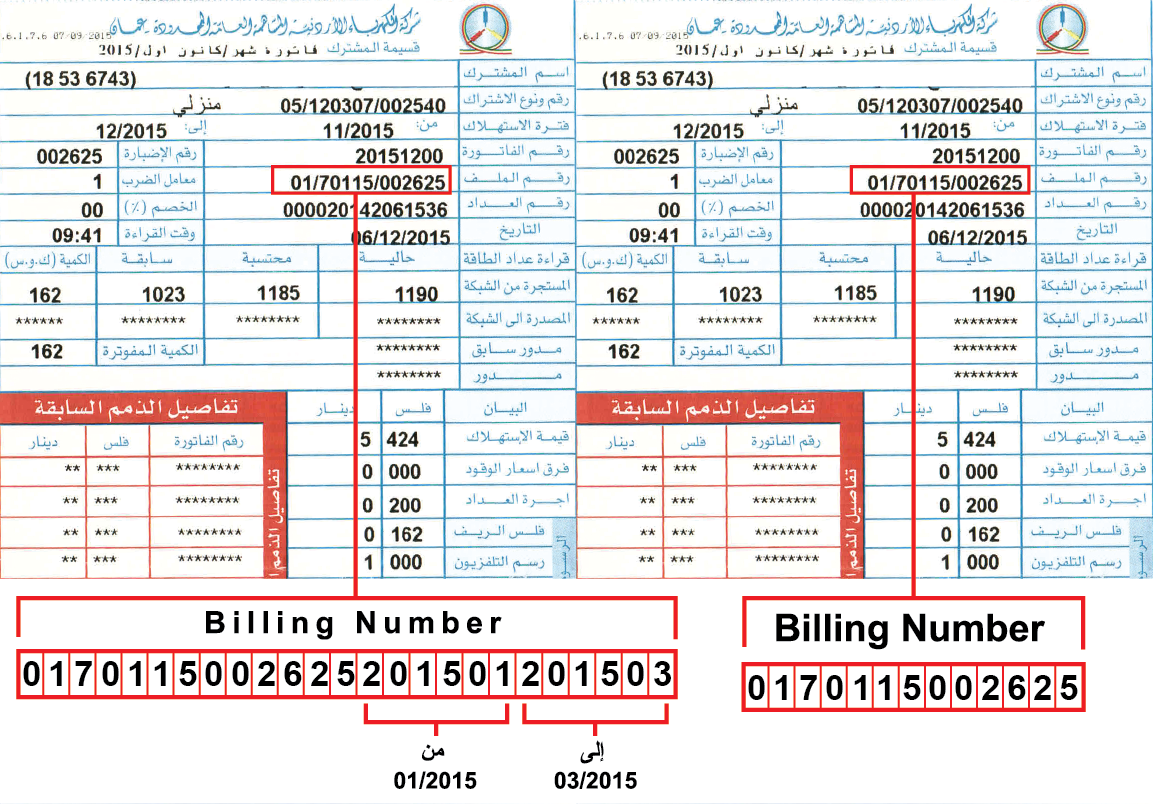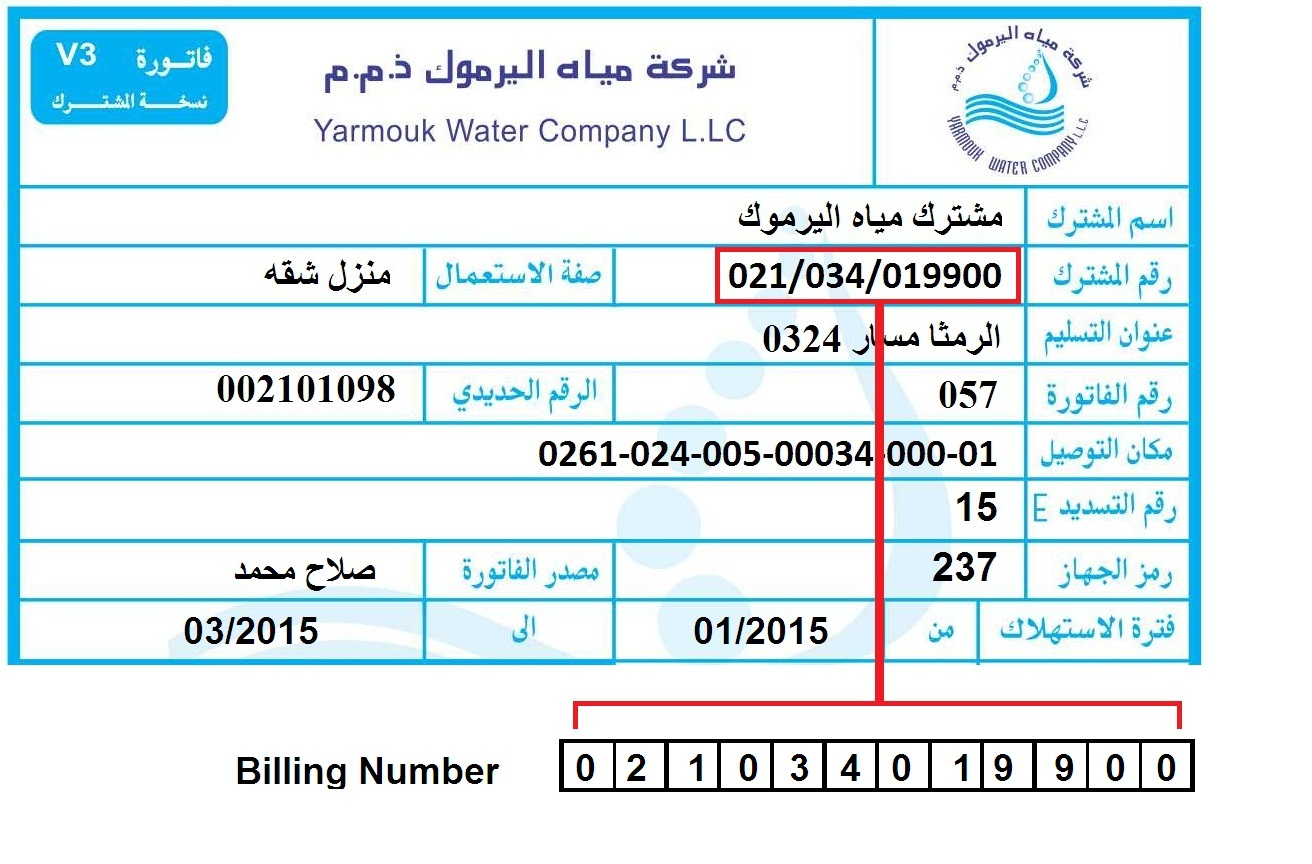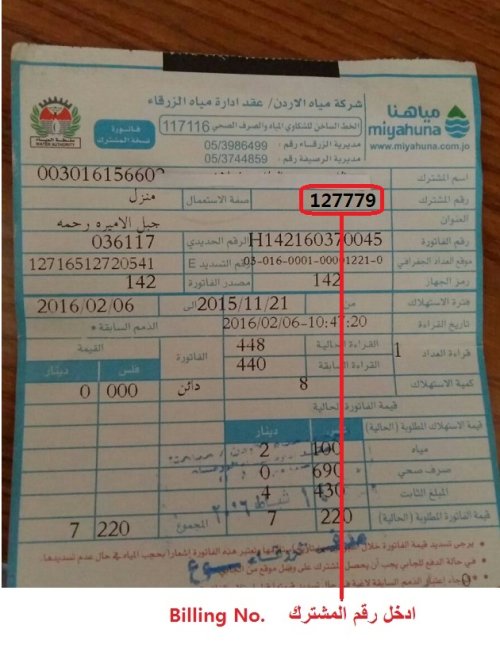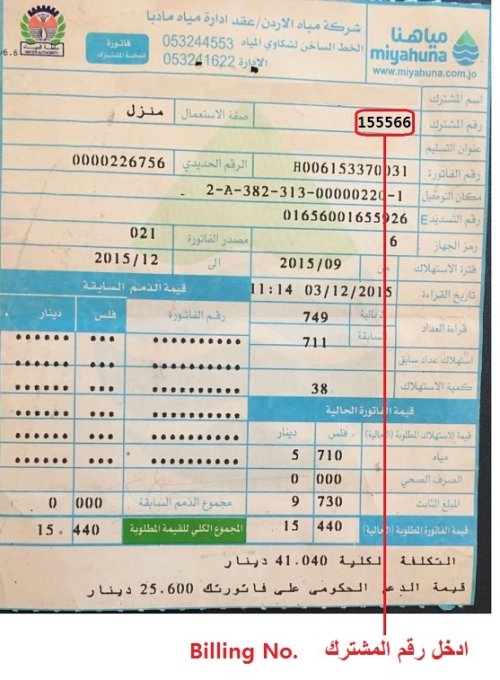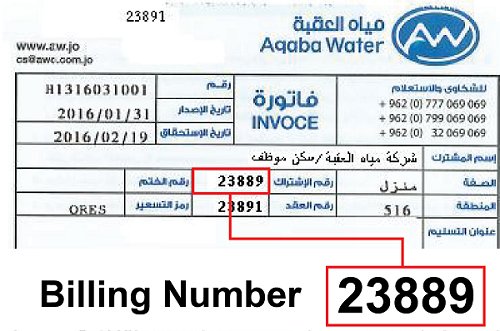eFAWATEERcom Bill Payment
What are the benefits of using the eFAWATEERcom service as provided by DINARAK?
- Online payment of invoices directly from your DINARAK account
- Checking balance and pending invoices
- Checking utility invoices with the ability to settle them
To activate this service, simply go to DINARAK's mobile application and follow the steps below:
| Open the DINARAK mobile application' |
|
|
| Login by filling in the registered phone number, then enter your password, then click enter |
|
|
| Once you have successfully logged in, from the main menu click the icon: “e-Fawateercom”, then: |
|
|
- Choose the service provider
- Choose the service type
- Enter the subscriber's code
- Enter the invoice number
- Click on ' Due Amount' and wait a bit until the service provider is contacted to access your account information and the payment dues
To ensure security and to avoid payments to be effected by someone else, you will need to enter your pin linked to your Dinarak account official mobile number that you setup when you first registered in the application . The PIN entry will enable you to complete the payment process.
* The client should activate the account transfer feature in DINARAK mobile application to access banking services.
In order to check the pending balances, click on ‘Retrieve Registered Billing Number' then press 'View' button for the required registered billing number , then press “Search” button to check the due amounts for the selected preregistered Billing Number.
You can also check the payments by clicking on 'Bills Payment Inquiry', then proceed by entering the following information:
- Choose the code of the biller
- Choose the type of service
- Enter the registration number
- Enter the invoice number then click 'Search' button. The system will contact the biller to access the information automatically and all the details will appear on the screen with an option of proceeding to payment if you opt to do so.
For further information, please contact the Call Center at 06 5519090
This service is provided under the supervision of Central Bank of Jordan.
The table below shows the available providers and further supportive information to close the payment.
Click here for images showing billing numbers for common utility bills
| Biller Code | Biller Name | ServiceType Name | Service Type | Display Label |
| 3 | Orange Fixed | Fixed Line | Postpaid |
Please enter your Orange Fixed land line number Example: 009626XXXXXXX or 06XXXXXXX |
| 4 | Orange Mobile | Mobile_Bill_Payment | Postpaid | Please enter your Orange Mobile line number Example: 0096277XXXXXXX or 077XXXXXXX |
| Mobile_Prepaid_Recharge | Prepaid | Please enter your Orange Mobile prepaid number Example: 0096277XXXXXXX or 077XXXXXXX |
||
| IEW_Recharge | Prepaid | Please enter your Orange IEW recharge number Example: 0096277XXXXXXX or 077XXXXXXX |
||
| 5 | Orange Internet | BroadBand | Postpaid | Please enter your Orange Internet line number Example: 009626XXXXXXX or 06XXXXXXX |
| 14 | Umniah | Mobile | Postpaid | Please enter your mobile number or Evo 3G number Example: 96278XXXXXXX or 078XXXXXXX |
| Internet | Postpaid | Please enter your Umax username @umax or Subscriber ID | ||
| PrepaidMobile | Prepaid | Please enter your phone number Example: 96278XXXXXXX or 078XXXXXXX |
||
| PrepaidEvo | Prepaid | Please enter your Evo 3G number Example: 96278XXXXXXX or 078XXXXXXX |
||
| PrepaidWimax | Prepaid | Please enter your Umax username @umax or Subscriber ID | ||
| 16 | Zain | ADSL | Postpaid | Please enter your ADSL number |
| AIG | Postpaid | Please enter your AIG number | ||
| ETTH_FTTH | Postpaid | Please enter your ETTH_FTTH number | ||
| HSPA_4G | Postpaid | Please submit your 1234 password before 079XXXXXXX (broadband) If you receive “no bill or balance=0” message, please call 1234 Example: If the password is 0000 then enter 0000079XXXXXXX |
||
| LeasedLine | Postpaid | Please enter your LeasedLine number | ||
| Mobile | Postpaid | Please submit your 1234 password before 079XXXXXXX (mobile) If you receive “no bill or balance=0” message, please call 1234 Example: If the password is 0000 then enter 0000079XXXXXXX |
||
| Wimax | Postpaid | Please enter your WiMax number | ||
| Mobile_Prepaid | Prepaid | Please enter your Mobile number | ||
| Internet_Prepaid | Prepaid | Please enter your broadband number | ||
| 39 | Jordan Customs | Customs Declaration | Postpaid | Please enter the declaration full number – barcode |
| 40 | Al-Monasara Committee for Palestinian People | Orphan_Sponsorship | Postpaid | Please insert donator ID |
| Needy_Family_Sponsorship | Postpaid | |||
| Donation | Prepaid | Insert the donor ID (insert 1000 if you don’t have one) | ||
| Adahi | Prepaid | |||
| Iftar_In_Ramadan | Prepaid | |||
| Aids_for _Gaza | Prepaid | |||
| Food_Package | Prepaid | |||
| Zakat_Al_Fitr | Prepaid | |||
| 41 | Goodwill Campaign | Donation | Prepaid | Please Enter Mobile Number 07XXXXXXXX |
| General_Donation | Prepaid | |||
| ZAKAT | Prepaid | |||
| 42 | Irbid Electricity | Bill_Payment | Postpaid | Enter Subscription number (Example: 0010000001) |
| 43 | Greater Amman Municipality | CurrentPropertyTax | Postpaid | Is a serial number consists of 7 digits |
| PreviousPropertyTax | Postpaid | Your electronic payment’s access number can be obtained through the Secretariat’s website |
||
| 44 | Jordan Engineers Association | RetirmentInstallments | Postpaid | Please enter your ID (6 digits) begins with the engineering division number (1 digit) followed by the engineering number (5 digits) XXXXXX for Total Amount,Or your ID (6 digits) followed by the year (4 digits) followed by the month (2 digits)to get the detailed bill of till the year/ month |
| AnnualFees | Postpaid | Please enter your ID (6 digits) begins with the engineering division number (1 digit) followed by the engineering number (5 digits) XXXXXX |
||
| HealthCare | ||||
| SocialSolidarity | ||||
| GoodwillLoan | ||||
| MobileInvoices | Postpaid | Please enter you ID (6 digits) begins with the engineering division number (1 digit) followed by the engineering number (5 digits) and mobileNo (9 digits without the leading Zero) Example: XXXXXX7XXXXXXXX |
||
| JEALands | Postpaid | Please enter your ID (6 digits) begins with the engineering division number (1 digit) followed by the engineering number (5 digits) and Application No. XXXXXXXXXXXXXX |
||
| PrivateLands | ||||
| Appartments | ||||
| Cars | ||||
| BuildingMaterials | ||||
| MarriageGLoan | ||||
| EducationGLoan | ||||
| Furniture | ||||
| TravelBenefit | ||||
| OmraBenefit | ||||
| TreatmentBenefit | ||||
| Investments | ||||
| 45 | Tikyet Um Ali | Dhabehah | Prepaid | Please Enter Mobile Number 009627XXXXXXX |
| General_Charity | Prepaid | |||
| General_Donation | Prepaid | |||
| Zakat_Mal | Prepaid | |||
| 46 | Social Security Corporation | Corporation_Monthly | Postpaid | Please enter Corporation ID followed by Verification number (Example: Corporation ID 1122334455 and verification number 12345678 so the billing number is 112233445512345678) |
| Individuals_Subscription | Postpaid | Please enter the security number followed by national number (Example: security number 1122334455 and national number 1234512345 so the billing number is 11223344551234512345) |
||
| 47 | Traffic Tickets | TrafficTickets | Postpaid | Please enter the vehicle special number (3 digits) then vehicle number (5 digits)then registration number (10 digits). Example: vehicle number is 10-1215 and registration number is 987654321 so the billing number is 010012150987654321 |
| 48 | A2A-eSh7n | Maak_Cards | Prepaid | Please enter your mobile number 9627XXXXXXXX or 07XXXXXXXX to send the recharge number to |
| Orange_Prepaid | ||||
| UAE_Etisalat_Perpaid | ||||
| Umniah_Prepaid | ||||
| ZAIN_Prepaid | ||||
| 49 | Pioneers Training Academy | Training_Fees_payment | Postpaid | Please enter your electronic payment number (Example: 123456) |
| 51 | Jordan Electricity | Electricity | Postpaid | Please enter file number (without slashes or spaces) to inquire for the total amount (Example: file number 01/1 4 08 03/003900, so the billing number is 01140803003900. Or by specifying the date range from 2015/01 to 2015/03 so the billing number will be 01140803003900201501201503 |
| 52 | Department of Lands and Survey | CollectLandFees | Postpaid | Please enter the electronic payment code from the receipt (Example: 201501004000001) |
| 53 | Princess Sumaya University for Technology | Tuition | Prepaid | Please enter the password for accounting throw enternet |
| 54 | American University of Madaba | Deposit | Postpaid | Enter student number |
| Transportation | ||||
| Tuition_Fees | ||||
| 55 | Al-Amal Financial Investment Company | Deposit_To_My_Account | Prepaid | Please enter your Account ID with Al-Amal Financial Investments |
| 56 | Tamweelcom | Loan_Repayment | Postpaid | Please enter loan number |
| 57 | University of Jordan | Tuition_Fees | Postpaid | Enter the number of electronic payment |
| 59 | Yarmouk Water Company | Bill_Payment | Postpaid | Please enter subscription number (12 digits) |
| 60 | Alwaseet Newspaper | AdvancePayment | Postpaid | Please enter invoice number |
| ClassifiedADS | ||||
| CommercialADS | ||||
| Ewaseet | ||||
| 61 | International Pioneers Academy Schools | Alrowad_epayment | Postpaid | Please enter Family Account Number |
| 62 | Al Aman fund for the future of orphans | OrphansEducation | Prepaid | Please enter mobile number 07XXXXXXXX |
| OrphansSupport | ||||
| Charity | ||||
| Zakat_Mal | ||||
| 64 | Electricity Distribution Company | Electricity | Postpaid | Please enter Billing number (Account Number) |
| 63 | Income and Sales Tax Department | IncomeAndSalesTax | Postpaid | Please enter payment voucher number |
| 65 | Microfund For Women | Loan_Payment | Postpaid | Please enter your loan number |
| 67 | CENTRAL GAS COMPANY | Bills_payment | Postpaid | Please enter the customer’s account number |
| 68 | Ministry of Justice | NCRC | Postpaid | Please enter the reference number that you can get through MOJ’s website and get the service www.moj.gov.jo |
| 69 | Miyahuna_Amman | Bill_Payment | Postpaid | Please enter the subscriber number ( 6 Digits) and if found with 5 digits, enter zero number before |
| 70 | Water Authority of Jordan (WAJ) | Bill_Payment | Postpaid | Please enter the subscriber number ( 6 Digits) or (12 digits) |
| 71 | AL-Manara Insurance Co. | SettleInsurancePolicies | Postpaid | Please Enter Insurance Policy Key |
| 72 | GAM_Vocational Licenses | Vocational_Licenses | Postpaid | Electronic payment number can be accessed through the Secretariat’s website to get the service |
| 73 | Amman Chamber of Commerce | SubscriptionRenewal | Postpaid | Please enter member ship number |
| 74 | Land Tax Municipalities | CurrentBLD | Postpaid | please enter Billing Number which is available through the following locations: the Ministry of Municipalities, Aqaba or area municipalities sites |
| CurrentBLDOld | ||||
| 75 | Ministry of Interrior | Visa_Residency | Postpaid | Please Enter the Subscription Number |
| 76 | Investbank | Credit_Card_Payment | Postpaid | Please enter the card payment reference (efawatercom Payment reference) , you can get the reference from ibank or the call center |
| 77 | Water_Miyahuna Zarqa | Bill_Payment | Postpaid | Please enter the subscriber number |
| 78 | Water_Miyahuna Madaba | Bill_Payment | Postpaid | Please enter the subscriber number |
| 79 | Jordan Vision | SubscriptionsAlrai | Postpaid | E-Payment No. (Will provide For the subscriber From Biller) |
| ClassifiedADSAlrai | Postpaid | E-Payment No. (Will provide For the subscriber From Biller) | ||
| CommercialADSAlrai | Postpaid | E-Payment No. (Will provide For the subscriber From Biller) | ||
| AdvancePaymentAlrai | Postpaid | E-Payment No. (Will provide For the subscriber From Biller) | ||
| E-card | Postpaid | E-Payment No. (Will provide For the subscriber From Biller) | ||
| SubscriptionsAddus | Postpaid | E-Payment No. (Will provide For the subscriber From Biller) | ||
| ClassifiedADSAddus | Postpaid | E-Payment No. (Will provide For the subscriber From Biller) | ||
| CommercialADSAddus | Postpaid | E-Payment No. (Will provide For the subscriber From Biller) | ||
| AdvancePaymentAddus | Postpaid | E-Payment No. (Will provide For the subscriber From Biller) | ||
| E-vision | Postpaid | E-Payment No. (Will provide For the subscriber From Biller) | ||
| 80 | Jordan Medical Association | Annual_Fees | Postpaid | Please enter you ID (5 digits) followed by the year (4 digits) XXXXXXXXX |
| Retirement_Installments | Postpaid | Please enter you ID (5 digits) followed by the month (2 digits) then followed by the year (4 digits) XXXXXXXXXXX | ||
| Social_Solidarity | Postpaid | Please enter you ID (5 digits) XXXXX | ||
| Mobile_Invoices | Postpaid | Please enter the Mobile number | ||
| 81 | Aqaba Water Company | Bill_Payment | Postpaid | Please Enter the Subscription number |
| 82 | AL-Ameen Microfinance Co | LOAN_PAYMENT | Postpaid | Loan Number |
| LOAN_MASTER_CARD | Postpaid | Application Number | ||
| 83 | Emerging Markets Payments | Balance_top_up | Prepaid | Billing number is the reference number that is provided to each merchant at registration |
| 85 | Arab Insurance Co. | Settle Insurance Policy | Postpaid | Please fill the UCN Number |
| 86 | Ministry of Industry Trade and Supply | Individual_Institute | Postpaid | Please enter your order number ( From MIT Website ) |
| Trade_Names | Postpaid | Please enter your order number ( From MIT Website ) | ||
| 87 | Bunat AlGad Schools | Tuition_Fees | Postpaid | Please Enter Your Payment ID |
| 88 | Jordan Royal Medical Services | Conference_Registration | Postpaid | The Reference Id refer to auto generate Number from the system once the user submit the form, the user can access the Number from the Confirmation Page or the by Email recipient |
| 89 | The Blue Zone East Jordan | Internet | Postpaid | Please Enter Customer Number that should be atleast 5 digits |
| 90 | Central Bank Of Jordan | Individual_Bonds | Postpaid | Please enter your request reference |
| 91 | Companies Control Department | BillIntegration | PostPaid | The customer must enter the reference number from CCD web site |
| 93 | Jordan University of Science and Technology | Deposit_Student_Credit | Prepaid | Please enter the student number |
| 94 | Water Authority_Karak | Karak_Bill_Payment | Postpaid | Please enter the subscriber number (12 digits) |
| 95 | Water Authority_Maan | Maan_Bill_Payment | Postpaid | Please enter the subscriber number ( 6 digits) |
| 96 | Water Authority_Tafilah | Tafilah_Bill_Payment | Postpaid | Please enter the subscriber number (12 digits) |
| 97 | Jordan Dental Association | Association | Postpaid | Enter your Registration ID Number followed by the month and year that you want to pay |
| Insurance | Postpaid | |||
| Retirement | Postpaid | |||
| 98 | Jordan Pharmacists Association | Investment | Postpaid | Enter your Registration ID Number followed by the month and year that you want to pay |
| Association | Postpaid | |||
| Retirement | Postpaid | |||
| Mobile | Postpaid |